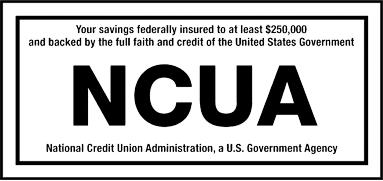Online Banking
Online Banking is open for you to perform transfers and find account balances all day, everyday.

Online Banking features include:
Ability to view all account balances.
View posting of transactions in the order received & paid.
View & print copies of cleared checks on account.
View loan balances, view payment allocation to principle & interest, credit available, next payment due dates, payoff amounts, and tax information.
Set up eStatements, eReceipts, and eNotices.
Make real-time funds transfers within your account.
Pay Bills without checks, envelopes or stamps.
View Holds and Pending credits & debits.
Agree to mobile deposit terms and conditions.
Set up automatic transfers between your LSFCU accounts.
Apply for loans.
When you join Lion's Share FCU, you are automatically set up with Online Banking access if you provide us with your email address. You will be sent an enrollment link via email. You will be sent your Base Account Number via DocuSign. To access your DocuSign email, you will need an access code. The access code will be texted to your primary mobile phone from 704-636-0643.
If you are a current member and have never accessed the Online Banking use this ENROLL NOW link.
Paying bills can be quick, easy and affordable using our free BillPay service. Online Banking provides you with access to our online BillPay service. Simply click on the "Pay Bills" tab in the Online Banking menu to locate this free & convenient service.
Our BillPay service allows you to:
- Set up the payee once and pay them as often as needed.
- Schedule payments to be sent or arrive on specific dates.
- Research the last payment made to payees.
- View a listing of all upcoming scheduled payments.
- Save time, writing checks and completing envelopes.
- Save money by not purchasing checks, envelopes & stamps.
- Schedule recurring payments.
- Electronically pay individuals for services provided.
- Send *Money Cards to Friends & Family ($2.95 fee per card sent).
Take advantage of our secure online BillPay service today!
*LSFCU Checking account required to use this service.
Mobile App
We are proud of our Mobile App and its capabilities. If you are an Online Banking user and have a smartphone, you can download our Mobile App today.
To use the Mobile App, you must first have access to Online Banking. Once you are logged into Online Banking and have setup your username & password:
Download our Mobile App
Sign in with your Online Banking username & password
Choose "Settings"
Turn on "Quick Login"
Choose a 4 digit PIN for quick Mobile App account access
Remote Deposit Capture Application & Agreement