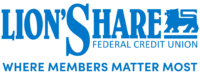e-Statements
Safe, Convenient and Quick!
Reduce mailbox clutter and paper waste when you sign up to receive your statements and other documents electronically. Plus, you'll have access to your statements sooner. Just log in to i-Branch and sign up!
It's easy to sign up:
- Sign up for eDocuments when you are logged into your account on iBranch
- Click eDocuments on the menu bar at the top of the page.
- You will be asked to enter a code to sign up for eDocuments. The code is located at the bottom of the terms and agreements page (scroll down to see the code).
It's easy to get your e-Statements
When your statement is ready, an email will be sent to the email address we have on file stating that an e-document is available for you to view.
For security, you'll sign into i-Branch first, then a message will pop up to let you know you have new e-Documents. Click the link to view or download your eStatements as PDF files.
- eDocuments include notices and receipts as well as eStatements.
- 12 months of history in e-Documents are available in iBranch.
- You can also download and save your eStatements to your computer as PDF files.
Once you've set up e-Documents on the iBranch be sure to sign up for remote deposit capture. This is a feature on our mobile app that allows you to deposit checks by simply taking a picture.