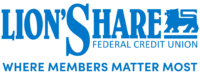Mobile Text Access
Mobile Text Access
Lion’s Share FCU has added something new to our internet branch. You can now check your balance, transfer money, review transactions, and even request a stop payment to be put on a check, all via text messaging.
To get your account information via text, you must be set up to view your account online. Contact our office if you do not currently have online access.To get text access to your account:
- Log in to the i-branch.
- Click on Preferences.
- Choose Text Message Setup on left side of screen.
- Key in your cell phone number (i.e. 1234567890)
- Select your carrier from drop down box
- Click send verification code.
- A verification code will be sent to your phone via text from apache@camsiisupport.net
- Enter your verification code into the text message setup and click Finish Setup. You can name your accounts to make transferring from one account to another, via text, easier. Keep our list of Text Commands and Functions to help as you get started.
- To get information about your account you will need to text one of the following commands to lscu@camsbycbs.net. Save this email address as a contact in your phone to make accessing your account quick and easy.
Should you change mobile phone #’s or carriers, you must sign in to the iBranch and change those in the text message setup information.Contact our office at 704-636-0643, option #3 with any questions that you have. Our Member Service Representatives will be glad to help you manage your account information via text!
Texting Commands
Texting Commands
Set up Text Banking in the iBranchName (short name) your accounts & set default account
Text Command to 844-353-7764
| TEXT COMMAND | RESPONSE |
|---|---|
| ACCOUNTS | Get a list of Short Account Names. |
| BAL | Get the balance of your default account. |
| BAL ALL | Get all account balances. |
| BAL x | Get the balance on account x x = Short Acct Name |
| HELP x | Retrieves detail information about command x x = text command |
| INFO | Retrieves a list of commands. |
| LAST | Retrieves the last few transactions of all accounts (maximum of 140 characters) |
| LAST x | Retrieves the last few transactions for x x = Short Acct Name (maximum of 140 characters) |
| MORE | Retrieves the next few transactions on account (maximum of 140 characters) |
| TRA | Transfer money between your accounts. AcctName to AcctName Amount |