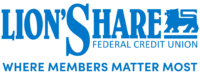Remote Services
Remote Access Services
Due to the ongoing efforts to limit the spread of the COVID-19 virus, we are asking members to use our Remote Access Services and refrain from coming to our office.
What Are Remote Access Services?
Lion’s Share Credit Union has been providing remote services to members since the 1980’s. We’ve always opened accounts and processed loans for Member’s up and down the east coast. Technology has made this a quick and easy process for our Member's regardless of where they reside.
Remote Services
- CARL - Credit Union Automated Response Line
- Membership Account Applications - Individual accounts and/or Joint accounts
- Online Loan Applications
- Debit Cards
- iBranch
- Mobile App
- Direct Deposit
- Mobile Deposit
CARL is our automated response line. You’ll need your base account number and the last 4-Digits of your social security number to access CARL. He can provide financial services for you over the phone.
Online Account Applications allow you to:
- Apply for membership savings along with other accounts securely online.
- Allocate deductions into each account from your ADUSA/Food Lion/Hannaford payroll.
- Order your Debit Card and choose the phone number to activate the card.
- List beneficiaries for the funds in your account.
- Request loan information.
- Upload a copy of your valid Government issued ID.
Online Account Applications are opened Monday - Friday (excluding federal holidays) 8 am - 5 pm. Once the account is opened, new members receive a text notification. Account information is delivered via email in a secure DocuSign envelope. If additional information is needed to open the account, potential members are notified via text, email or phone
Online Loan Applications are processed Monday - Friday (excluding federal holidays) 8 am - 5 pm. Additional information is requested via email, text, phone or fax. Loan proceeds are mailed USPS, wired, or deposited into member accounts.
Your Debit Card allows you to access your money at ATM locations nationwide, make online purchases and purchase at area Merchant’s w/cash back.
Direct Deposit gets your paycheck to Lion’s Share faster. If you need your account information on letterhead for your employer to set up Direct Deposit to your Lion’s Share account, contact Member Services.
The iBranch gives you online account access to view transactions, transfer funds between accounts in real-time, pay bills, view holds, statements and receipts. If you’ve provided us with an email address, you’ve been set up to use the iBranch. You’ve been issued a temporary user ID. If you don’t know this information, you can click the iBranch Login > I Don’t Remember My Username > Submit. Otherwise you may need to call, email or text Member Services for assistance. If you ENROLL the email you enter, must match the one we have on file for you. If you need to update any of your contact information, ontact Member Services. Once you’re logged into the iBranch, be sure to set up eDocuments, and agree to the terms and conditions of the Mobile Deposit. You’ll be notified via text and/or email when Mobile Deposit is available for you to use.
Our Mobile App can be downloaded from the iBranch on your phone or tablet. It’s also available in your App or Play store. Once you log into the mobile app with your Username and Password, go to settings > Quick login > slide to ON (green) > enter your 4-Digit PIN. This will make logging into your app quick and easy. The 4-Digit PIN is specific to that phone. Be sure that you remember your Username and Password to log in if you change phones or want to login on your computer.
Remote Access Services allow Lion’s Share FCU staff to serve our Member’s wherever they’re located. During this time of uncertainty, we encourage you to utilize these services.
LSFCU’s Staff Team is ready to assist you with Remote Access Services.
Contact us:
memberservices@lionsharecu.org
Call or Text: 704-636-0643
Toll-free: 800-889-2393